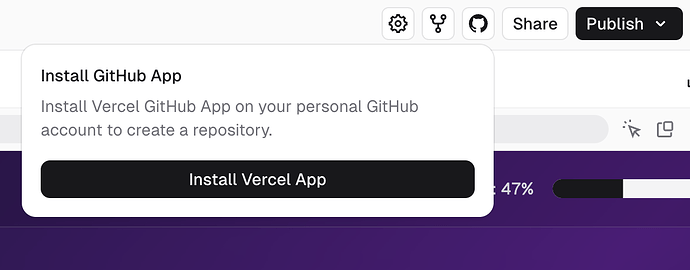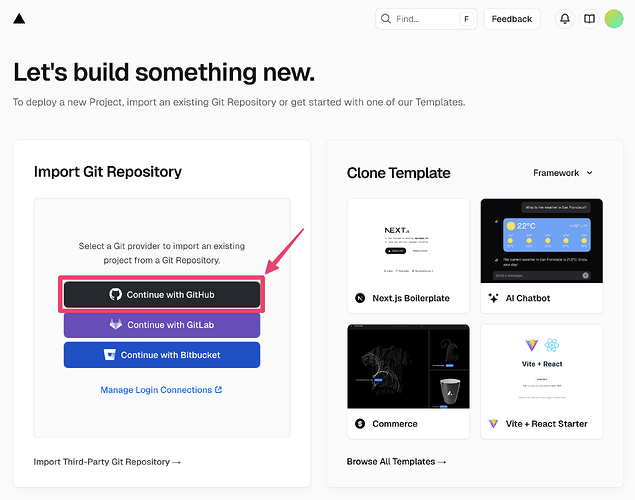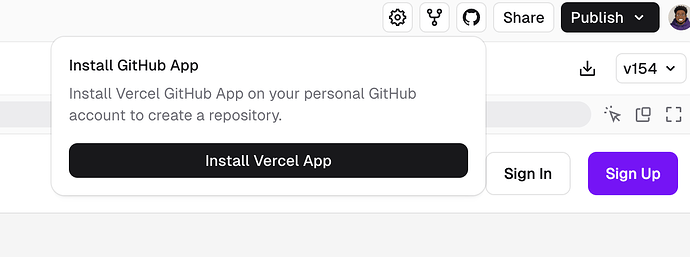When I try to connect my github I get a 404 error. I’m a premium user, anyone faced this before?
Hi @neerajprad, welcome to the Vercel Community!
I’m sorry that you are facing this issue. Can you share a screen recording or more information as to what steps you take before getting the error?
Hi Anshuman,
I am simply clicking on the install GitHub App and it straight leads me to the second screen that shows 404 error.
I have tried incognito window, logging out of both v0 and github followeed by clearing browser cache. Nothing helped so far.
Getting similar error… see above.
What happens if you try to connect through your Vercel account instead of v0?
- Go to vercel.com/new
- Click “Continue with GitHub” to set up the connection
- Visit v0 again, after connecting your Vercel account to GitHub, and make sure it’s able to sync
Please give that a try and let us know how it goes!
Vercel to GitHub connection is working. I see that Vercel App is installed in the account under my org. But when I go back to v0 and click on github icon it shows install Gihub App option. If I select it it again gives me 404 error.
Same as above. I am able to connect the vercel to my github repo (it’s a private org/repository). But I’m not able to do this with v0. It gives the same 404 error.
I am on the v0 Pro plan. Do I need the team plan to be able to connect to my org/repo on github? I’m a solo dev btw.
Hi @neerajprad, were you able to solve this issue? Can you share with us here so others can benefit as well?
I haven’t been able to. I tried to upgrade/downgrade my vercel account but the issue persists. I have no problems connecting from vercel but get a 404 error when I try connecting with v0. This is a big blocker for me to iterate.
I haven’t been able to repro the issue myself. What happens if you try from a different browser or incognito window?
Hey guys, I’m also having the same issue. The Vercel app is connected to my Github as well. I’ve tried everything. I’m only able to install the app from the Vercel dashboard but when I go back to v0 to connect I get the 404 page.
Thank you all for reporting this. I’ve shared your reports with the v0 team
Since it could be an issue with the browser session, please try from an incognito window or different browser and let me know if that works for you ![]()
We found the bug and released a fix. Thank you all again for reporting this!
I’m not getting a 404 error, but after I install the Vercel App on my GitHub Organization, it shows the ‘Install Vercel App’ prompt again, and I’m stuck in a loop.
Same here. I don’t get a 404 error, but installing the Vercel App doesn’t help and it doesn’t get connected to the org. I get the same “install Vercel App” prompt on the top right.
Thanks for sharing the new issue. Let me pass it on to our team.
Is there any updates on this? I’m still having the issue
This appears to be related to a difference between personal and organization repo connections. The team is looking at potential solutions. This has been a tricky one to repro and investigate. Thanks for your patience.