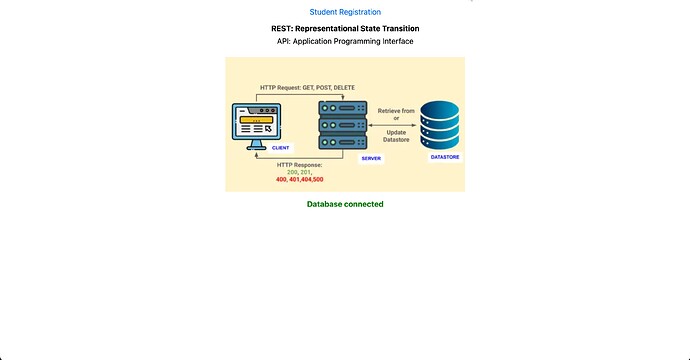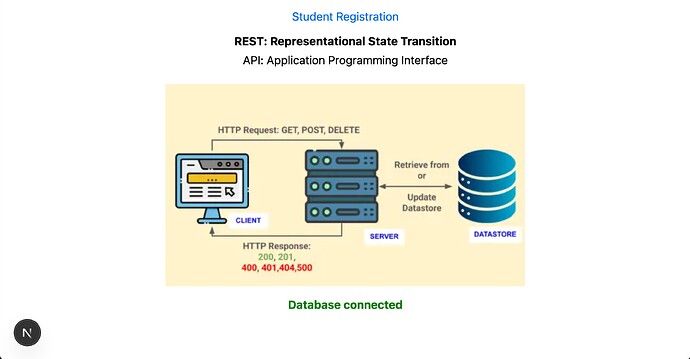Why does my image appear to shrink on deployment?
When I run the app locally, the image appears to be the size I specified for a laptop. When it’s deployed it shrinks quite a bit. The top image is deployed on Vercel.
You can see the app here: https://rest-api-postgres-vercel.vercel.app/
and code here: https://github.com/rebeccapeltz/rest-api-postgres-vercel
<div style={{ width: "100%", display: "flex", justifyContent: "center", marginTop: "1rem" }}>
<Image
src="/images/rest_api_500.png"
alt="REST API Diagram"
width={500}
height={281}
style={{ width: "100%", height: "auto", maxWidth: "500px" }}
sizes="(max-width: 500px) 375px, 500px"
/>
</div>
This is using Next.js and the Image component.