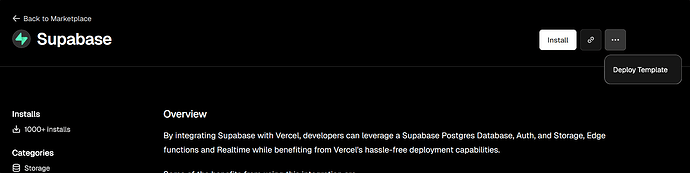Installing the Supabase Integration for an existing account and project
Target Audience
- Vercel and/or Supabase
- Other people trying to use this integration (with an existing Supabase account and project)
Problem Description
- New Supabase account + new Project Database
The button in the marketplace says ‘Install’ which launches into creating a new Supabase account and a new Database Project - which is managed by Vercel.
If you do this it all works great and is linked up successfully.
You will see the Integration as a tab at the account level within Vercel.
But!!! What if you do not want a new Supabase account!?
- Existing Supabase account + existing project database
What is not clear (at all!) is that you can ignore the ‘Install’ button and click the integration picture. This takes you into marketplace view of the Supabase Integration. Which still**(!)** has the ‘Install’ button front and centre, but (finally) if you ignore this and click the ellipses ‘…’ you get a ‘Connect Account’ option!
So – you connect your Supabase account and link the relevant Supabase Project database to your Vercel Project… And you think you are good to go… Sadly → NO SUCH LUCK!? ![]()
When this happens, it syncs various Environment variables for you, but the environment variables are blank (or flagged as secret?)
Also, this integration shows under the Vercel Project Settings. (not at the account level??)
What is needed
- In the marketplace the ‘Install’ button should NOT by default launch into ‘Creating’ a new Supabase account. It should prompt to create a new account or connect to an existing account.
- Environment variables either should not be editable (as they sync) or if edited show they are now potentially out of sync with Supabase.
- If a environment variable is not editable, it should not allow editing and show why (i.e. It is a sync’d variable).
- If a Environment variable is flagged as sensitive, and as such not viewable – it should still show the stars ‘****’ but have a closed eye icon (with a tooltip indicating it is not viewable as it is sensitive)
- Essentially the functionality is different if is a vercel managed Supabase connection - Environment vars, etc. etc
- The integration should be consistent in what it does no matter whether creating a new account or connecting an existing account – i.e. Show at account level or show at project - one or the other, not both!?
Work around (until this is resolved…)
- Connect your Supabase account by ignoring the ‘Install’ button and clicking through to the marketplace and clicking the ellipses (…) to connect your account
- Ignore the Environment variables that are created, they are currently useless.
- Create your own Environment variables from scratch based on information from your Supabase Project.
- Update your Vercel project to reference these new Environment variables.
Took me a while to figure this our so hopefully this helps a few others until this is cleaned up.