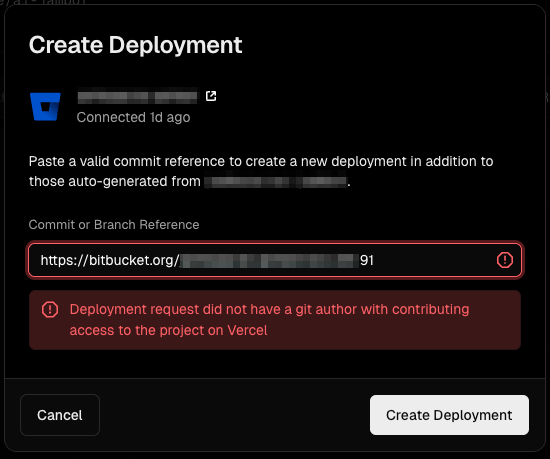Background
I am part of 3 different teams. 2 I own, and 1 I was invited to by a client. I built a product for this client and had it deployed on my own Vercel team / project. We then created a new Team for the client, and I transferred the project to this new team. Works great.
Then the client wanted to move the codebase from my personal GitHub to their company BitBucket. Not unreasonable. So I migrated the code over to BitBucket, disconnected my GitHub repo from the project, and OAuth’d BitBucket to their organization to allow the auto-deploy via webhooks, etc.
My first attempts to deploy are not happening automatically, but I’m pushing to a branch, in hopes of getting deployments working via Previews before heading straight to the main branch / production.
Current behavior vs. what’s expected
Since the preview deployment for my branch is NOT happening automatically, I go to Deployments, create new deployment, choose my branch, which automatically makes it a preview. But the error is “Deployment request did not have a git author with contributing access to the project on Vercel”.
I’ve read some of the other threads on this topic and my scenario is different. Yes I do have GitHub accounts connected to other teams (same user, different teams). This team, however is the only one using BitBucket.
One of the challenges I ran into with BitBucket is how they authorize git access. Atlassian seems to have disabled app user login via git. I read an article that says you need to create App Passwords. So I go to create an App Password, and this ALSO deprecated. Apparently now you have to use an API token with scopes, and THIS API token is the “password” you use to authenticate via git CLI.
I am not sure what is triggering this error, but I wonder if it has to do with this need for an API token for git access. Without this, even though I was the owner of the repo, I could not even READ the repo and clone it locally.
Does Vercel <> BitBucket OAuth include READ access to the repositories? If it doesn’t that would not make sense. But I don’t see any details indicating this is the case.
Does Vercel require the email addresses to match between Vercel user email === BitBucket user email? because those are NOT the same email address, despite being ME.
EDIT - I did add a 2nd email address to my Vercel account to match the email used in BitBucket. That did not change the error. Then I made it the primary email address, which also did not affect it.