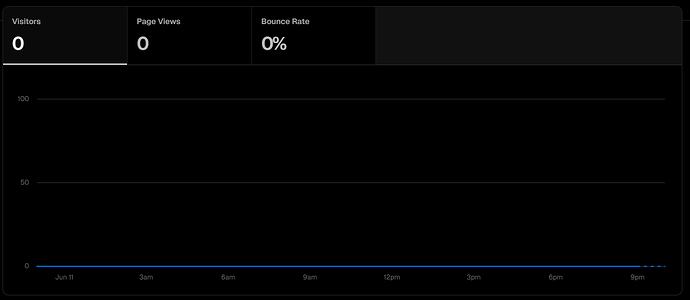Vercel Analytics was previously working correctly on my project, showing real user visits and page views as expected. However, after I integrated Google Analytics 4 (GA4), Vercel Analytics stopped registering new visits, even though GA4 continues to track activity perfectly. I have checked my site’s HTML and do not see any script or endpoint related to Vercel Analytics (such as /_vercel/insights) present in the generated code. I have already performed all recommended troubleshooting steps: I disabled and re-enabled Analytics in the dashboard, did a clean deploy after deleting the .next folder, removed any custom redirects, and tested from multiple browsers, devices, and networks, but the issue persists. Please help me identify if there is a platform-related problem or if there are additional steps I should take.
Current behavior:
Vercel Analytics has not shown any new visits for several days, even though Google Analytics 4 (GA4) is correctly tracking all user activity.
Expected behavior:
Vercel Analytics should record real user visits, just as it did before integrating GA4, and as GA4 is currently doing.
- The site is built with Next.js 15.2.4 and deployed on Vercel.
- GA4 is properly integrated and working (showing visits correctly).
- There is no custom code or script blocking Vercel Analytics.
- There is no
vercel.jsonfile or custom redirect rules in the code (all removed for testing). - Domain redirects (www vs non-www) are configured only via the Vercel dashboard.
- Troubleshooting steps I have tried:
- Disabled and re-enabled Analytics in the dashboard.
- Performed a clean deploy (deleted
.nextfolder). - Tested from different browsers and devices (including mobile data).
- Inspected the generated HTML and found no Vercel Analytics script or endpoint.
- Waited several hours after each attempt.