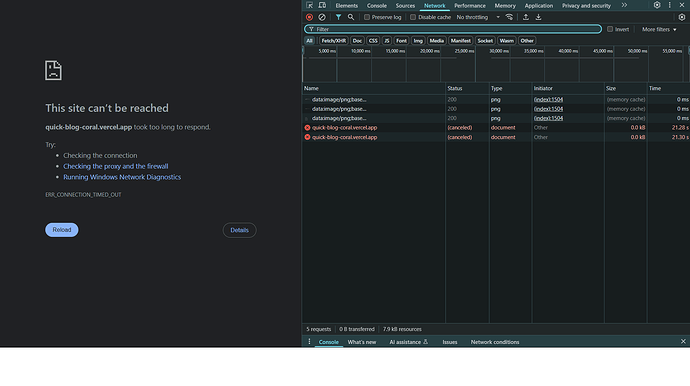Hi, Im having a problem regarding my React deployment project that cant be accessed even after the deployment. The thumbnails appear for both the server(backend) and client(frontend) of my project and there is no problem locally.
I have no problem when it comes to the internet connectivity as I even try to switch to other network to access the page but still keep facing the slow loading and finally the “This site can’t be reached, took to long to respond” pops up.
The project is a full stack MERN Vite React that I imported from my private GitHub repo in order to deploy. It uses the Gemini AI Api from Google Studio to generate the response from a prompt and I make sure to put every environment variables before the deployment and use the deployed backend URL for my frontend environment variable rather than localhost URL. I also tweak the advance functions setting. The time is set to 60 sec so that it will have enough time to load but nothing changes.
This is my project URL in Vercel: https://quick-blog-coral.vercel.app/