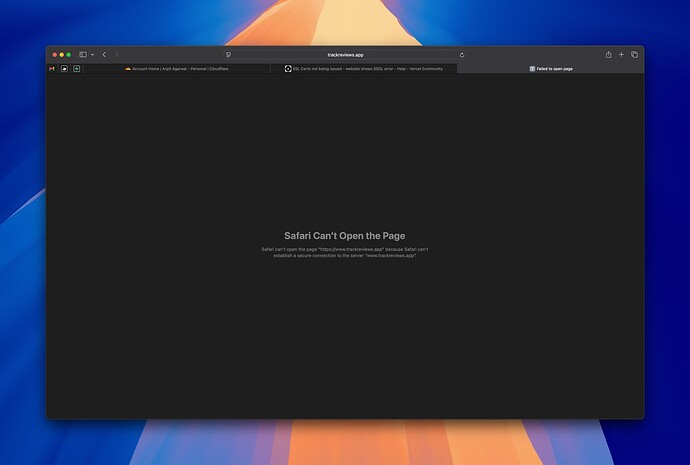https://www.trackreviews.app has SSL certs per say – but none of the browsers load it.
The domain troubleshooting guide can help with most custom domain configuration issues. You might be able to use that guide to solve it before a human is available to help you. Then you can come back here and share the answer for bonus points.
You can also use v0 to narrow down the possibilities.
Hi @arpwal, I am able to load this website with HTTPS, no issues! Can you check again from incognito tab or a different device?
Yes works now! Thank you! ![]()
Okay – now it stopped working again. I just launched it yesterday and nothing is accessible. Here is a screenshot ![]()
Seems to be working for me. Can you share the region/country you are trying to access it from?
Mountain View, CA, USA
Any idea what might be going on? Any logs that you see on your end where it says a SSL mismatch or something?
I can’t see any logs. Are you using with the www domain or without the www?
Also, is there a proxy like Cloudflare in front of the Vercel deployment?
From a 3rd party test it looks like SSL certs are valid:
Yeah the SSL tests etc are looking fine. I checked from a VPN as well — and that seemed to be working. Does that give a clue?
No there is no proxy. It was working perfectly fine yesterday, and nothing changed since!
I see. Can you try turning off any firewall or antivirus systems you may have on the PC or network?
It’s tough to debug this because I can’t recreate on my devices.
I would suggest you remove the custom domain and re-add it to your project. This will regenerate the SSL certs and will override any temporary issues that might have come.
I don’t have any firewalls or antivirus etc. I did remove and re-add the website — and the SSL certs are still not re-generating. How can I trigger a new set of SSL certs to be generated?
Hi @arpwal, I’m still able to access the website without any issues. Can you try opening it on other systems? It could be your device specific issue.
Apparently no-one in my home is able to open the website, others can outside the home. I’ve done a DNS purge as well, but if you could share any commands that I should run, please let me know!
I see. I think this confirms that it is to do with your ISP DNS server. Can you try changing the DNS to Google’s and see if it work?
I think the discussion below also points to this solution:
Can I just contact Comcast in that case?
If they are your ISP you can. Otherwise, changing the DNS should help.
This topic was automatically closed 7 days after the last reply. New replies are no longer allowed.